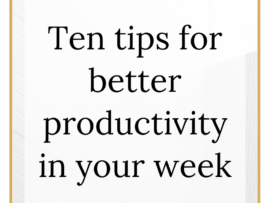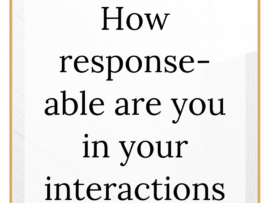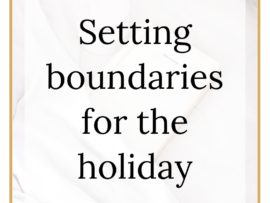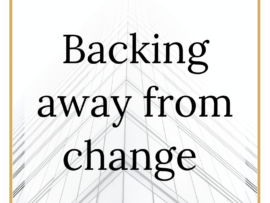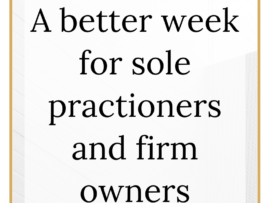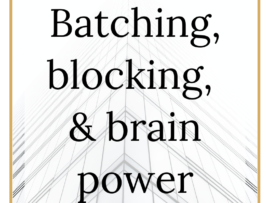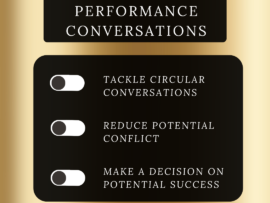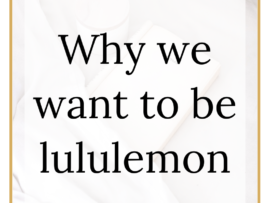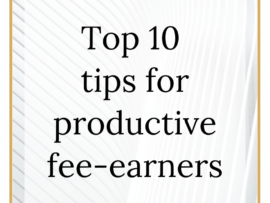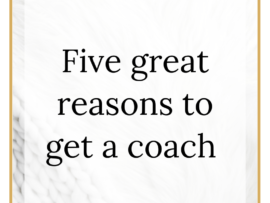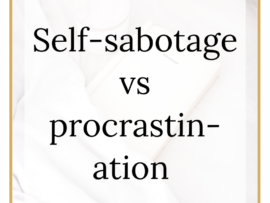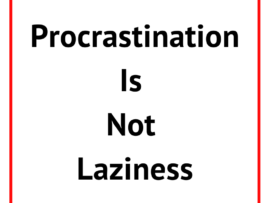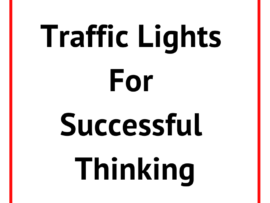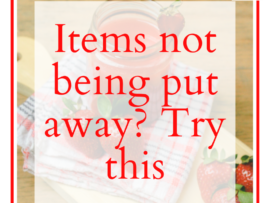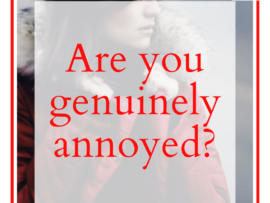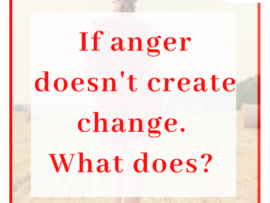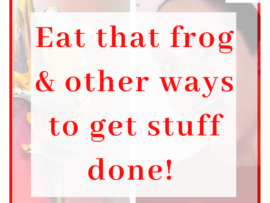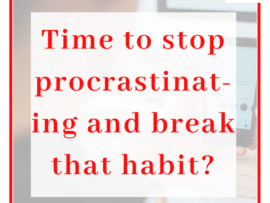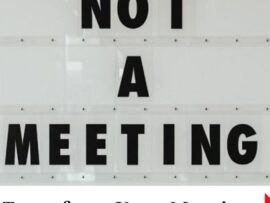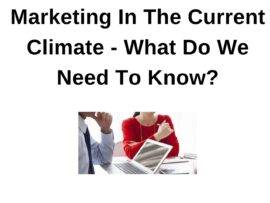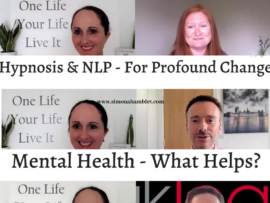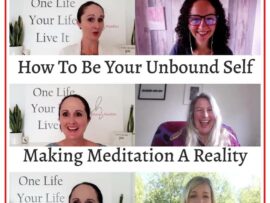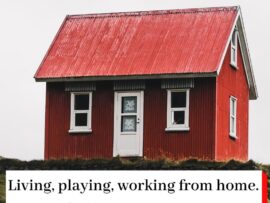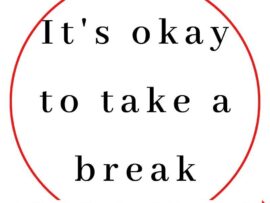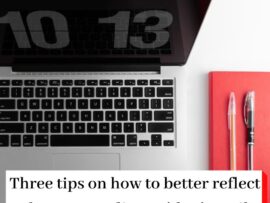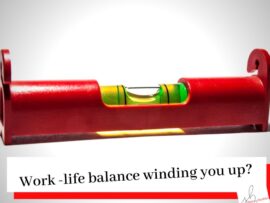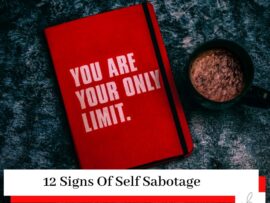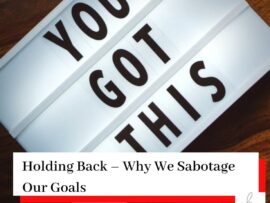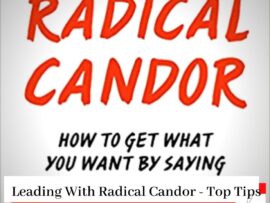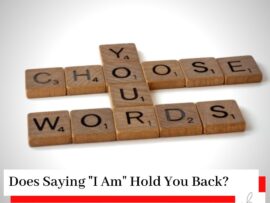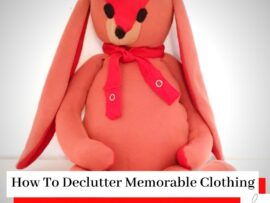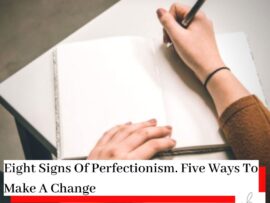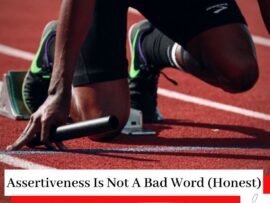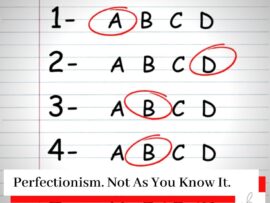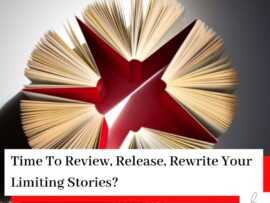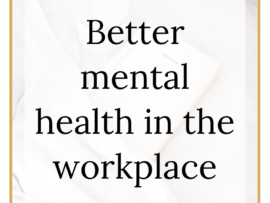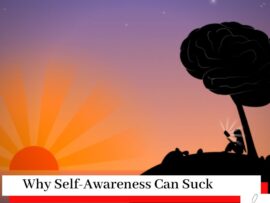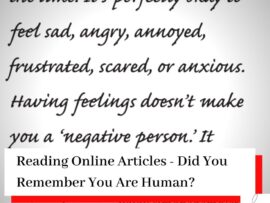Losing Time To Emails? Three Ways To Make A Change
0 CommentsEmails & Time
One area that comes up, in almost every coaching programme, is time.
How to make the most of it, how to take control and slow it down, or how to make more time for what actually needs to be thought about or done.
One area of our business (and home) lives that can consume time are our emails.
We know that emails can quickly fill up our inboxes and our days.
We lose hours each day to scanning, checking, reading, processing, and responding to emails. Many of which don’t take us or our business forward. We are also less productive, as a result of having to get back into the flow each time we change tasks to scan our emails, or have our thoughts interrupted through email notifications. Emails also add to our stress levels due to the volume coming in, or the amount left unprocessed in our inbox.
Whilst this article could easily have been split into three pieces, hopefully the extra detail and it all being in one place is more useful.
To that end, here are three tips to help you free up your inbox, your time, and your energy for strategic thinking or focused action
1. Improve the quality of emails coming in
Depending on your ability to influence change in your business or team. Managers can start by educating others on the use of emails. Encouraging the introduction of company, or team, email etiquette and guidance.
Improved email etiquette might include:
- the appropriate use of ‘to’ (usually action); ‘cc’ (being kept uptodate or have oversight); and very rare use of ‘reply to all’.
- better use of subject headings to set timescales and give a clearer indication of the email content. It can even be useful to sometimes use the header as a ‘one line sentence’ email finishing with <end> to indicate they don’t need to open the email at all.
- clearer emails by setting out the expected timeline for response, or actions sought, at the start. Making it quicker for recipients to prioritise. Many emails give no clear indication of either. Indeed, have you rushed to respond to something only to not to hear back for weeks? Or been chased about something that you were unaware needed to be (genuinely) actioned quickly?
- appropriate use of email flags or urgent. Not least, it helps to avoid important and urgent work being lost in a sea of emails.
- a rule that any genuine urgent communication, that needs to go via email vs a telephone call, must be clearly marked up as such and where there is a very short window, followed up by a phone call. This is to ensure that the individual is aware of the urgency, (and is definitely in the office or not in meetings all day), and if necessary can give an indication of a response time. Note, the aim of this call is not to chase, nor to demand an answer during the call, but to notify.
- limiting one subject per email, and tidy up emails where the trail gets too long to keep it simple and clear.
If the company has certain individuals who need to understand their own time management, thus avoiding creating urgent work unnecessarily for others, or create urgency where there is none, or considers all of their emails to be urgent, then this may need to be addressed separately.
Overall, by improving how emails are written, and to whom and how it is circulated, it reduces the number of emails sent. There is also more thought naturally given to the content of the email, adding useful detail which can sometimes be lost when simply ‘fired off quickly’. In doing so, less time is also spent when reading an email, trying to determine what the aim of the email is, and when a response is required. Individuals also feel less stressed knowing that internal urgent emails will be marked as such and followed up in a productive way, or from knowing when the other person will be in a position to respond on urgent matters.
2. Reduce the number of emails coming in
Following the start of fewer emails through improved email etiquette, the follow ideas can help make a difference:
- learn and utilise the various management tools, available within email programmes, and supportive apps, for sorting emails as would be a best fit for you to free up your time. Take a look online at the various options available.
- other tools can also make a difference. For example, a simple but effective one, is to set an automatic delay in sending out emails immediately. That pause reduces the number of emails sent. How many times have you hit send, and then immediately noticed or remembered something, and wished you could have recalled it? Instead you then had to then send a further email. This can happen frequently enough to make this a useful change (and makes you look more professional).
- regularly unsubscribing from blogs, updates, subscriptions, events you no longer attend, or sales. Each email in can add to your time and your stress levels. You can always subscribe if you miss it.
- for those willing or able to take more time to create a change. A more detailed review of the work and team can be useful. Change lines of reporting, and who sends what, when, and to whom. Sometimes in flatter structures, where there are multiple teams, or simply due to confusion, information can come from too many people, or on too many projects, in too much detail, or too soon. Streamlining helps. However, for some managers this might mean learning to delegate more, or let go of control or oversight of certain projects. Some employees may also be reluctant to do this if they want senior leaders to have visibility of them. Again these may need to be explored separately.
We already know that too many emails creates stress. Have you ever being working on something urgent and became more and more stressed as emails arrived, even if you knew they were not important?
With each email we also have to decide what to do with them. The more decisions we have to make, the more decision fatigue we suffer from. This is not useful when we have more important things to focus on, at work and at home, and that we need to make better decisions about. How often do we give up making decisions when we get home, even for our own health, because we are too tired?
3. Changing how we respond to emails
Last but not least we need to look at what we do with those emails that do arrive.
One important thing to note is that we can mentally, and physically, treat emails as urgent and important. Even without knowing what they are or if they are.
Telephone calls are the same. How often do you answer a call, whatever else you are doing, despite the fact you have no idea what it might be about?
Here are some tips on how to manage the emails that you are now taking action on:
- where possible set times of the day when you will check your emails, including limits when out of the office.
- switch off notifications of emails, especially when working on a task, set a timer if necessary to give yourself peace of mind that you won’t lose track of time before checking your emails again.
- utilise your assistant, where possible, to filter, respond, delegate certain emails directly from your inbox at various times of the day. This may involve detailed training initially.
- when checking emails, if a response is needed and can be actioned in two to three minutes, you may choose to do so as it will usually save time rather than coming back to it later. Otherwise, decide what needs to be dealt with now, what can be actioned later, and what needs to be deleted, or delegated.
- set up email templates for the most common responses, even if you have to tweak it slightly. Your standard email template should include your sign off as well as your email footer. You can then set up other templates or use your CRM depending.
- find a question or method that helps you distinguish between urgent and important. We often confuse the two. Our brains think because something is urgent it must be important. And given we treat something that has just come in as urgent, this confuses matters further. By being clear on your priorities for that day, or beyond, you can quickly decide whether an email in is both urgent and important, to move your goal or projects forward (or indeed in life), or not. You can then choose your response and actions accordingly and from a more strategic level.
- set time boundaries from the start or reset them when necessary. Many of us have experienced individuals who send an email and expect an instant response. Or leave everything to the last minute and then expect us to be available to deal with it all urgently. In other situations, clients, or others in your business, are simply unaware of what might be the expected turnaround time. Even with a mix or urgent and non-urgent work. Individuals will be more understanding if they know from the outset that their work will be dealt with promptly, however urgent work will sometimes temporarily have to take priority, as will theirs should that situation arises. It could be you need to set a different price for customers that demand a faster response time.
- understand that our own mindset and discomfort can impact on our responses and reactions. Typical ones include a worry we might miss something, think we must respond within a certain time, are uncomfortable with being assertive, or assume action must be taken within a certain period. Many have reported relief when setting new turnaround times, made changes to their response, availability, or delivery times, or became more assertive about expectations. Sometimes nobody noticed the change, others were accepting or at least neutral about the change, or they realised that new and old customers were quite happy to sign up to those terms.
Changing the way we deal with emails, like many aspects, is about changing habits and establishing new routines.
However, in the long term reducing our emails, and at the same time, our to’do’s, and prioritising the important, leads to greater success, productivity, and enjoyment at work.
If you make any changes, or you have any tips that you found useful for you, do let me know.
If you are feeling stuck with getting on top of your work, prioritising your time, or finding time for strategic thinking or action please get in touch.
For those new to coaching, there is an offer of a complimentary taster coaching session as part of an initial exploratory discussion. Email simona@simonahamblet for more information.